ProtectMyPrivacy(PMP) helps you to manage and control usages of privacy data of applications installed on your Android device! (Download at: https://play.google.com/store/apps/d...abs.pmpandroid)
Features
√ Get notifications and flags whenever an application that you're currently using accesses data on your device (e.g. Location, Phone Identifiers, Call logs, Contacts, Calendar, Messages, Notifications etc.)
√ Choose how you want the app to access your privacy data. (Options: Allow, Deny, Fake, Ask)
√ Easily access privacy controls from within PMP on an attractive listview display
√ Scroll between your list of 'Protected', 'System' as well as 'Unprotected' Apps to see what data accesses the apps that you’ve installed are currently accessing
√ Attractive icons and views that quickly orientate you what types of data your application is accessing
√ Real-time interactive warning mechanism that notifies you whenever an app requires the use of privacy data
PMP runs only on rooted devices running Android 4.1 and above, and requires Cydia Substrate as well as SELinuxModeChanger to function properly.
Installation Instructions:
1. PMP requires a rooted Android device (Please refer to http://android.stackexchange.com/que...android-device). Check that you have root access on your device. Download a root checker: e.g. (https://play.google.com/store/apps/d...ootcheck&hl=en) to check.
2. Install the PMP application. The list of Protected Applications will not be visible, as steps (3) and (4) have not been performed yet.
3. Download SELinuxModeChanger (http://forum.xda-developers.com/show....php?t=2524485). Change the mode of your device to “Permissive”.
4. Download Cydia Substrate (https://play.google.com/store/apps/d...ubstrate&hl=en). Link the Substrate Files by clicking on the “Link Substrate Files” button, followed by the “Restart System (Soft)” button to restart your device.
5. Navigate into the PMP application, and you should see your installed apps in the list.


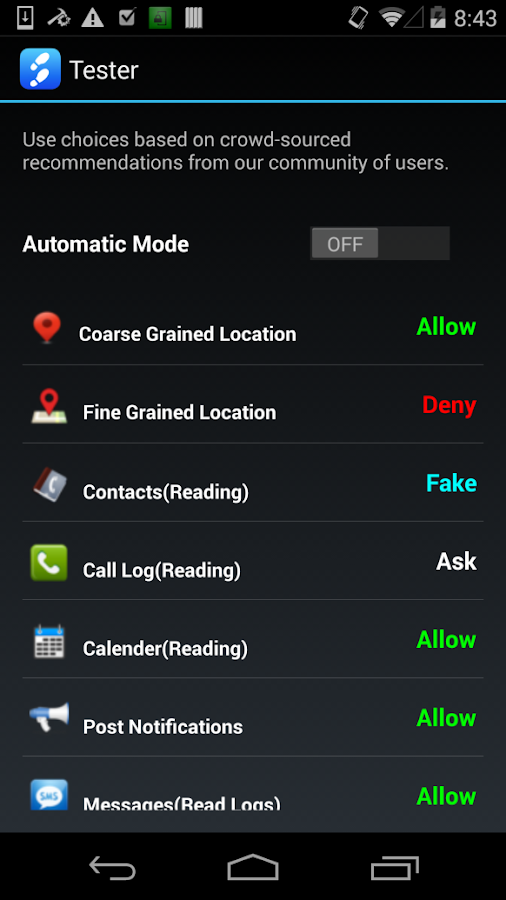
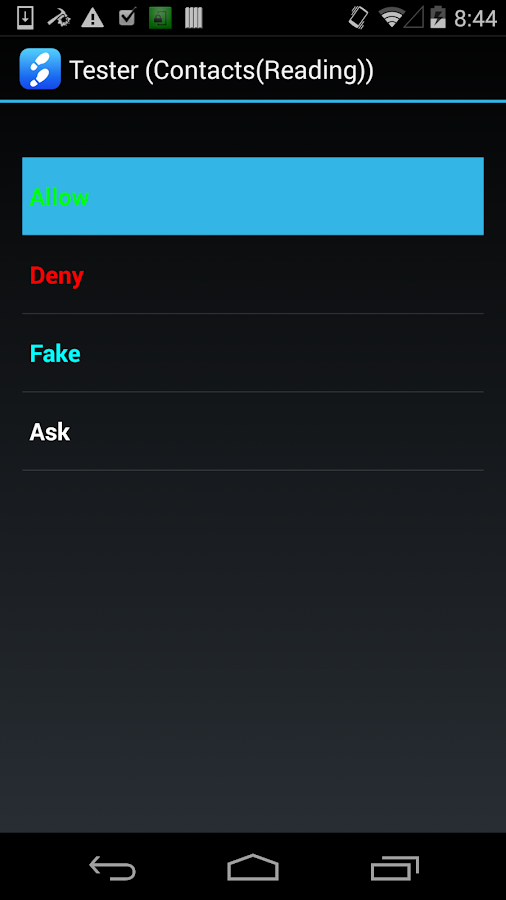
Developer
SynergyLabs @ CMU
Features
√ Get notifications and flags whenever an application that you're currently using accesses data on your device (e.g. Location, Phone Identifiers, Call logs, Contacts, Calendar, Messages, Notifications etc.)
√ Choose how you want the app to access your privacy data. (Options: Allow, Deny, Fake, Ask)
√ Easily access privacy controls from within PMP on an attractive listview display
√ Scroll between your list of 'Protected', 'System' as well as 'Unprotected' Apps to see what data accesses the apps that you’ve installed are currently accessing
√ Attractive icons and views that quickly orientate you what types of data your application is accessing
√ Real-time interactive warning mechanism that notifies you whenever an app requires the use of privacy data
PMP runs only on rooted devices running Android 4.1 and above, and requires Cydia Substrate as well as SELinuxModeChanger to function properly.
Installation Instructions:
1. PMP requires a rooted Android device (Please refer to http://android.stackexchange.com/que...android-device). Check that you have root access on your device. Download a root checker: e.g. (https://play.google.com/store/apps/d...ootcheck&hl=en) to check.
2. Install the PMP application. The list of Protected Applications will not be visible, as steps (3) and (4) have not been performed yet.
3. Download SELinuxModeChanger (http://forum.xda-developers.com/show....php?t=2524485). Change the mode of your device to “Permissive”.
4. Download Cydia Substrate (https://play.google.com/store/apps/d...ubstrate&hl=en). Link the Substrate Files by clicking on the “Link Substrate Files” button, followed by the “Restart System (Soft)” button to restart your device.
5. Navigate into the PMP application, and you should see your installed apps in the list.
Developer
SynergyLabs @ CMU
xda-developers